How to create 3D text in Vectary
Learn more about Vectary 3D typography creator
Design 3D typography in a heartbeat
Give life to letters! Create beautiful 3D font for your art, game, brand, logo or poster. Whatever you need, with VECTARY you can easily make it happen.
Use the 3D text add-on and choose from a list of over 1200 integrated Google Fonts or download your own in .otf format. Customize them with 3D modeling tools and adjustable materials from the library.
How to create 3D text
- Open Vectary 3D editor.
- Hover over the Box icon in the header and select “3D Text”.
- Edit the 3D font in the properties panel on the right.
- Add lights to the scene, change the environment, materials or add more objects from the library.
- Adjust the view by rotating the scene or use gizmo to rotate the text itself.
- Download your instantly rendered 3D typography scene as PNG. Just click on the Download image icon at the bottom of the scene.
- Share your design or invite team members to give you feedback in the form of a 3D comment.
Tip: Change the text at any time during the creative process. When you convert it to geometry in the properties panel, the text can’t be rewritten. However, you can edit each of the letters separately in the “Edit” mode. Convert it to geometry by right click > "Convert to geometry" (shortcut E). Enter the edit mode by double click or right click on each selected letter > "Edit geometry"
Tip2: Need a custom font? Import your text as an SVG file and convert it to 3D easily. Read more>
Show your 3D text on your website and in augmented reality
Get your 3D text on the website as easy as embedding a YouTube video. Let your visitors see it in augmented reality too! Read more >
Example: Open this website on iPhone with Safari or Android with Chrome and tap on the AR badge on the 3D viewer below:
Choose from hundreds of 3D fonts
VECTARY is the first online 3D tool to implement more than 1200 font families from the Google Fonts library. Pick the 3D font that best suits your design and instantly turn it into 3D with the 3D text tool. Personalize and edit the 3D letters with a few clicks.
Get your message across with a creative 3D font design
Writing good text is only half of the work. Use typography to enhance and complement your copywriting so that it leads to more conversions. Play with colors, size, style or placement to make your 3D text easy to understand and trigger all the right emotions.
Collaborate on your 3D text project with colleagues and clients
Bring more minds together! Share your design with your teammates so that more of you can work on it: some can adjust the font, while others can give feedback with 3D comments. The Vectary free 3D text maker supports creative teamwork!
Collaboration on a shared project in VECTARY
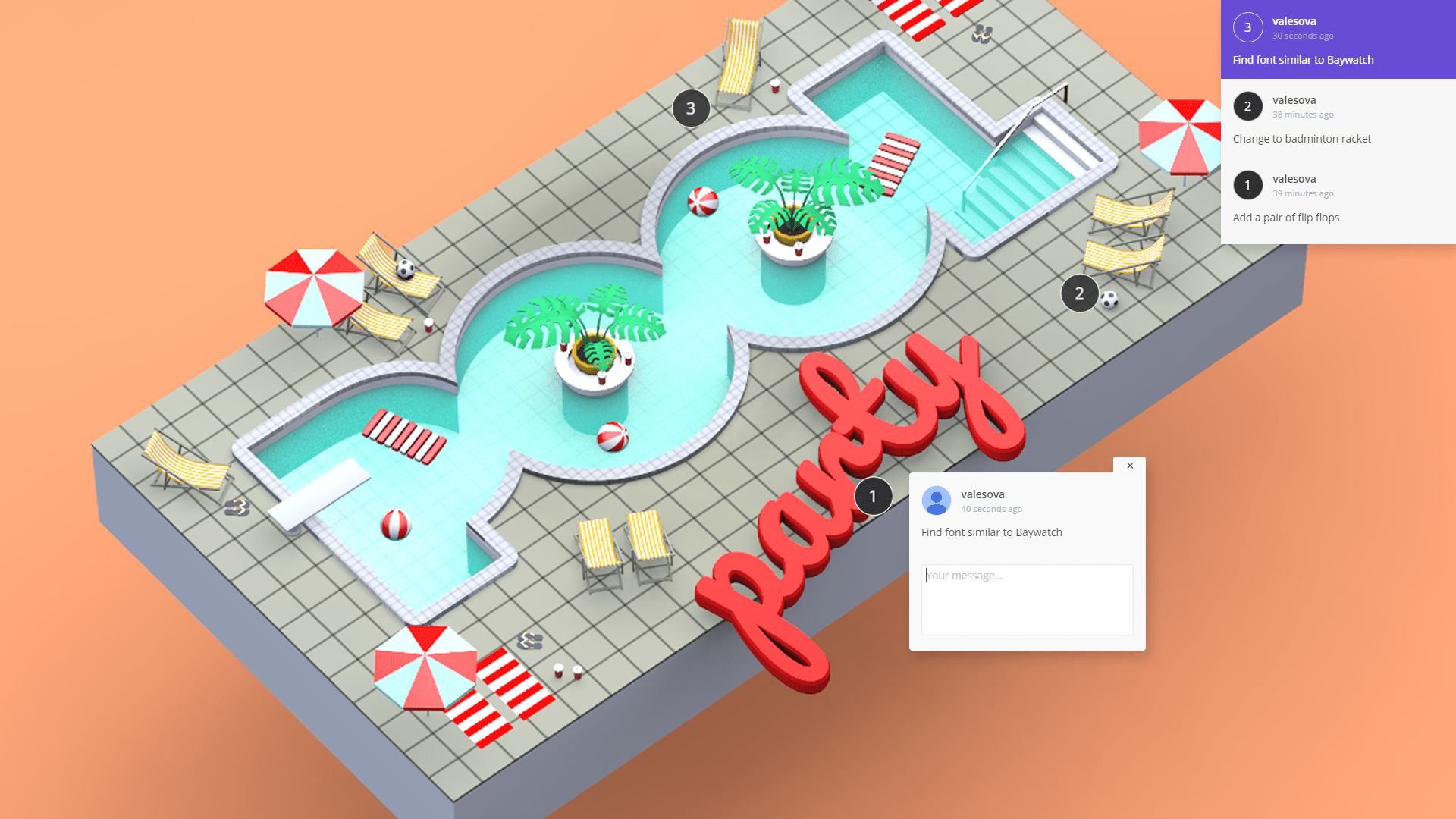
Create incredible 3D typography renders, online
VECTARY offers a powerful real-time rendering tool that allows you to create 3D typography from scratch into an impressive 3D graphic design even if you’re not a professional graphic designer.
Finish your 3D design in the software you prefer
Export your 3D typography design as a PNG file and continue to work on it in whatever tools you want. Use Canva, Illustrator and Photoshop for image manipulation and design templates. Once you’re done, show off your stunning work on Behance, Dribbble or Instagram to get noticed.
Spooky typography (before)
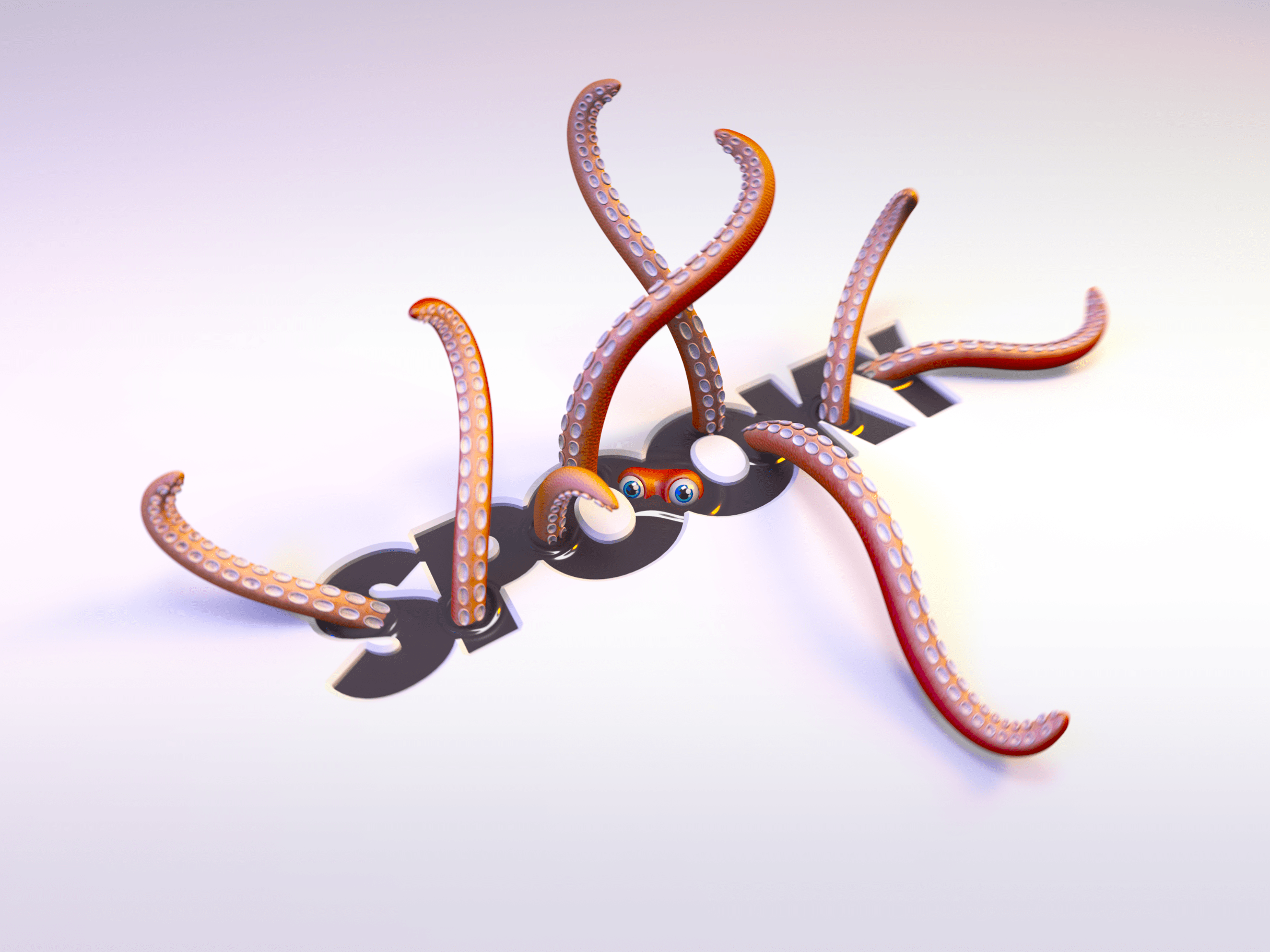
Spooky typography (after)
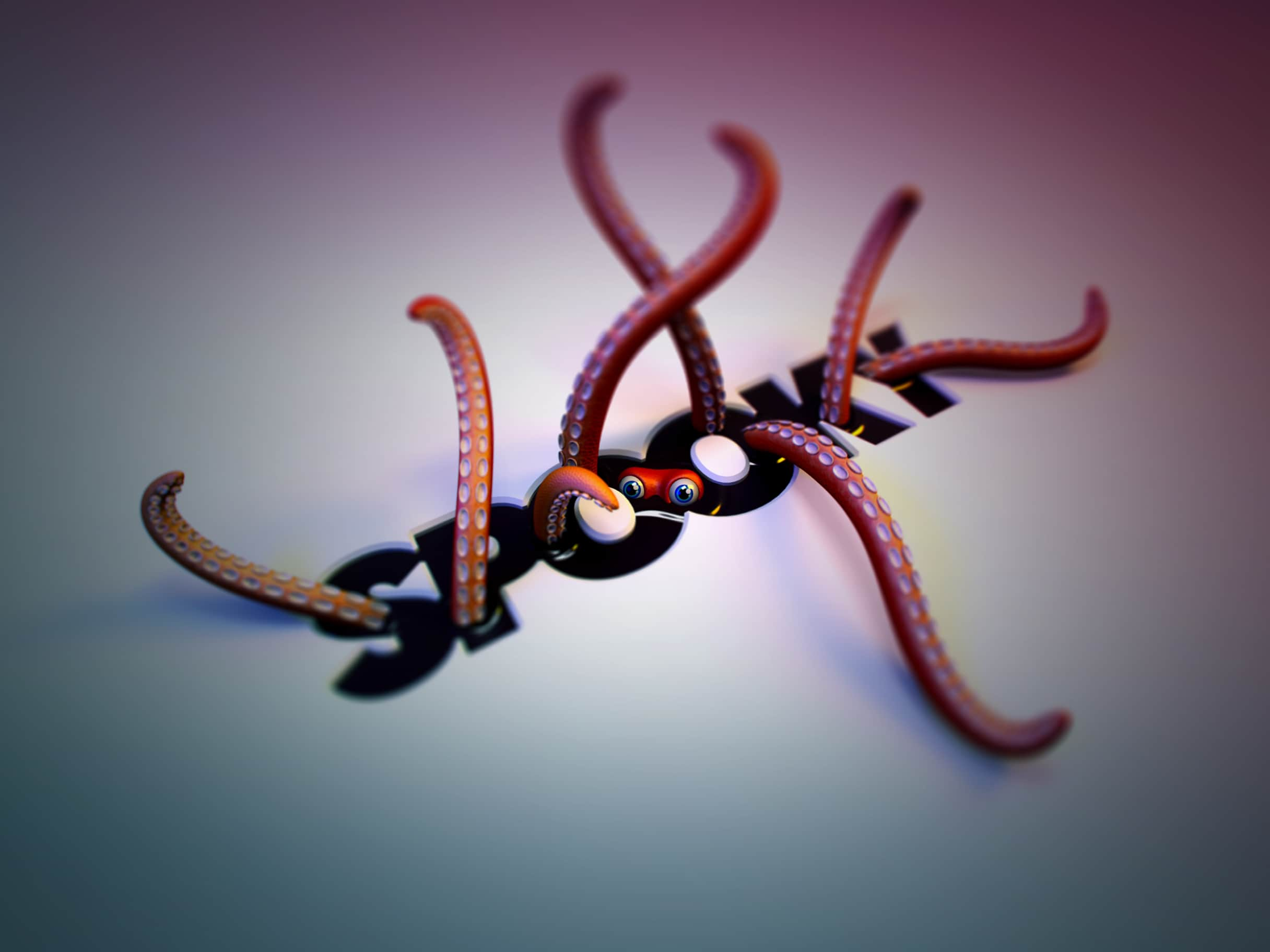
Share and embed online with one click
Add your 3D font as and embedded interactive 3D element on your website or share it as a direct link.
FAQs
How do I download VECTARY to create 3D font?
The VECTARY 3D text generator is online so you don’t need to download anything. It runs in every modern browser such as Chrome, Firefox and Safari. Just click the Start Creating button. After you register and confirm your email and password, you can start creating immediately.
How much does it cost to create 3D design in VECTARY?
3D text creation and editing are part of the free plan.
How can I download my 3D design?
You can download your 3D design as a PNG file with transparent background or choose from a variety of 3D formats: STL, OBJ, GLTF, DAE, Facebook 3D photo and FBX. Find the 3D export in the menu “Export” or download a PNG at the bottom of the scene. Share your work 3D with a link.